What is SteadyLAN?
SteadyLAN is a new technology that allows you to charge your device and get a stable internet connection all by connecting to an mC-Print printer.
Connect your iPad or iPhone to the mC-Print printer with a lighting cable and then connect the printer to a modem with a LAN cable. Data will be transferred from the modem, through the printer to your device, making poor wifi connectivity a thing of the past.
The power cable plugged into your printer will also allow you to charge your iPad or iPhone through the lightning cable.
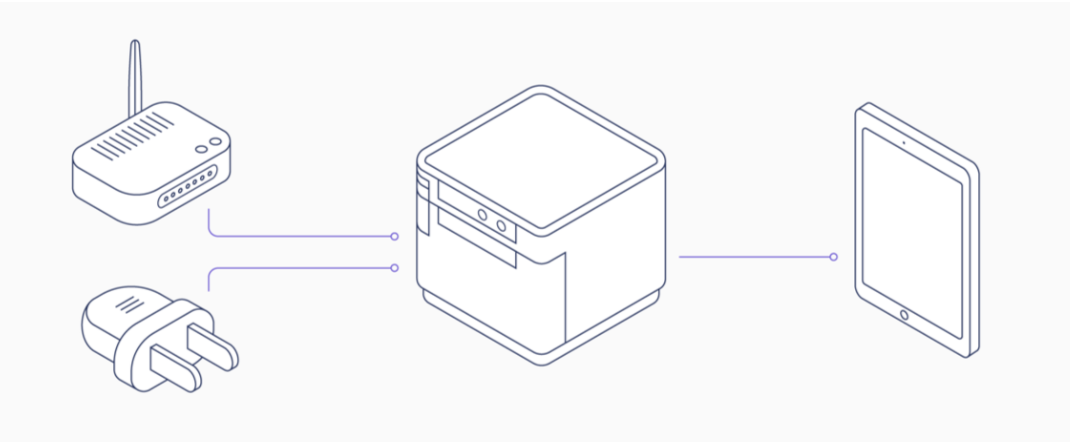
SteadyLAN is available for mC-Print models: mCP21LB, mCP31L and mCP31LB, sold in Zettle Hardware webshop.
When and why should I use SteadyLAN?
For locations where wifi connectivity is not possible or unreliable, a cabled internet solution will ensure a stable connection and with SteadyLAN your device will charge at the same time.
How do I connect with SteadyLAN?
- Follow the instructions in the Star Manual provided or go to Star to see how to connect your Printer
- Now go to Zettle Go>Settings>Accessories>Printers and select your printer.
- Tap SteadyLAN and enable the toggle.
To use the SteadyLAN feature you might need and firmware update of the printer
- Download the "mC-Print Utility" app from the App Store
- Open the app
- Select your printer
- Go to Printer Settings>Firmware update